A New Look at the SAP Business Technology Platform
- Chris Hickman

- Mar 9, 2024
- 6 min read
Software development used to require building everything from the ground up when new business needs arose. In an integrated development environment, a new project was created, data connections were set up and the processes and interfaces were developed from scratch.
Nowadays, with delivered software like SAP, things have changed significantly. SAP Business Technology Platform (BTP) is a platform that “brings together data and analytics, artificial intelligence, application development, automation, and integration in one, unified environment." This means that SAP BTP allows a launchpad to define business problems, find solutions and subscribe to cloud services that support those solutions. It is also possible to use software development to create new products and experiences for end users.
SAP BTP is a comprehensive solution that consists of five areas or pillars: application development, automation, integration, data and analytics and artificial intelligence. Each of these areas offer various subscriptions that can be chosen to enable the use cases defined for the business.
Source: SAP
Let’s make it relatable
Think of the SAP BTP Platform as a smart home system, like Google Nest. Let’s say we need a simple system to keep a grocery list. We gather the toolsets necessary to do this: an account to track our changes and a device on which we make requests. In Google terms, this is a Google account and a device like the Nest Hub, or smartphone, is the screen that provides voice assistant capabilities. Connecting these together and configuring them, we now have a system to ask for things to be added to a shopping list. Now, we want to add the ability to control lights. We acquire the necessary hardware (a smart light bulb) and connect it to the existing infrastructure (the Hub and Google account). Typically, an integration service needs to be added so that the Google Assistant can talk to the new smart light bulb. Now we have a more powerful system that can control the home. More services can be added such as smart doorbells, intelligent cameras, smoke detectors, sensors and the like. Information can be gathered on the usage of this complex system. Services can be added and removed at any time to facilitate new requirements.
This example illustrates how to think about SAP BTP. While there are no hardware components to the SAP BTP system, interfaces can be built for end users to perform tasks and follow necessary business processes. Services can be added, systems can be integrated and applications can be built to requirements and enriched with smart technologies that make them more useful and attentive to clients’ needs. We can gather data that has been acquired via the interface(s) and bring that together with usage metrics that give companies the ability to give more value to their clients.
Application development
There is a portfolio of software solutions in the application development pillar that allows an organization to extend the capabilities of core products through a low code/no code architecture. SAP subscribes to the idea that we should “keep the core clean,” which means the delivered software such as SAP S/4HANA should remain as close to standard as possible. Use the application development capabilities to extend the SAP S/4HANA base to benefit end users. This decouples customization from the core ERP making maintenance much easier.
Automation
Business Technology Platform offers SAP Build Process Automation which is a low-code/no-code based tooling to enable also business or process experts (besides the classical developers) to create automated processes or process extensions as well as automations for manual tasks by leveraging robotic automation technologies. In close collaboration with the SAP Business Process Intelligence (BPI) portfolio with solutions like Signavio Process Insights or Customer insights from the Qualtrics applications, it offers a possibility to directly take actions to possible findings from process or experience analysis.
Integration
The SAP Integration Suite allows end users to bring together business processes from multiple sources, both SAP and non-SAP. These sources can be on-premises or in the cloud. By using the SAP Integration Suite, businesses can integrate all these various data sources and systems into a single view, providing a full view of customers and sales. Businesses may use SAP S/4HANA Cloud to manage their products and processes for the everyday working of their business. SAP Concur can also be used to manage expenses and Salesforce to manage customers and opportunities. The SAP Integration Suite will allow these and other systems to work together to provide a holistic view of business and customers.
Data and analytics
The data and analytics area is the space where traditional data management and visualization tools reside and includes some familiar toolsets such as SAP HANA Cloud, SAP Data Warehouse Cloud, SAP Analytics Cloud, SAP Data Intelligence and SAP Master Data Governance. Each of these products provides their own individual benefits. For instance, SAP HANA Cloud allows businesses to store transactions and run analytics at scale in the cloud in a modern, managed interface. Other toolsets such as the combination of SAP Analytics Cloud and SAP Data Warehouse Cloud allow for the cleaning and manipulation of data so that it adheres to business rules, then present the data in a modern data visualization platform. These two toolsets are geared toward everyday business users as well as the top decision-makers within an organization.
For more power and data management capabilities, SAP Data Intelligence and SAP Master Data Governance put the right data in the right format at the right time in the hands of end users. These toolsets are typically used by data experts and data scientists to discover new ways to help organizations make better decisions. The data can then be surfaced for end users to access, visualize and analyze. To quickly leverage these solutions, SAP has a wide range of business content that can be installed within these products to give a jump start on business processes. For example, SAP Analytics Cloud has over a hundred templates and content across multiple industries and lines of business. These templates can be downloaded and viewed immediately. They can be used as-is or extended to suit business needs. There are many more templates available in the Business Content Network from third-party providers such as Protiviti.
Artificial intelligence
The fifth area in the SAP BTP platform relates to artificial intelligence (AI). AI uses data models to provide intelligent services to all aspects of systems developed in SAP BTP. Artificial intelligence allows for the ability to take advantage of pre-trained models created specifically for different business areas. Chatbots can be developed so that customers can quickly and easily get answers to questions at any time. More complex cases can be deferred to a human. The AI services also provide a single location where these services can be developed, tracked and maintained. Issues with compliance and transparency are also remediated within the AI services so that they are well-controlled and remain useful.
Bringing it all together
Now that the definition of the platform has been provided and the capabilities have been described, let’s consider a case where the system is used to solve a real business problem. Start with an organization that uses SAP S/4HANA for daily operations, Salesforce for customer tracking and opportunity management, a series of databases from different vendors containing transactional and analytic data and SAP Concur for expense management. SAP BTP provides the opportunity to build a customized application that ties together each of these systems. These data elements can be presented to clients with security in place, so they can access necessary information when it is needed. Insights can be provided using AI that makes recommendations based on searches by the end user. A chatbot can be implemented in case the customer has a question or needs assistance. On the other side, the organization can view all client data holistically using SAP Analytics Cloud, surfacing the data from source systems, SAP Data Intelligence or SAP Data Warehouse Cloud. The organization can analyze customer patterns to determine the best next steps for product offerings for its customers.
How do I get started?
Getting started with SAP Business Technology Platform is easy and free, but there are a couple of important considerations. The free trial is available in limited regions and expires after one year. We recommend starting with the free tier, which is a production tenant that does not expire. Upgrade this tier when ready by purchasing a Cloud Platform Enterprise Agreement (CPEA). This opens up over 90 different services on the platform. Users choose how to consume the credits to best meet their business requirements.


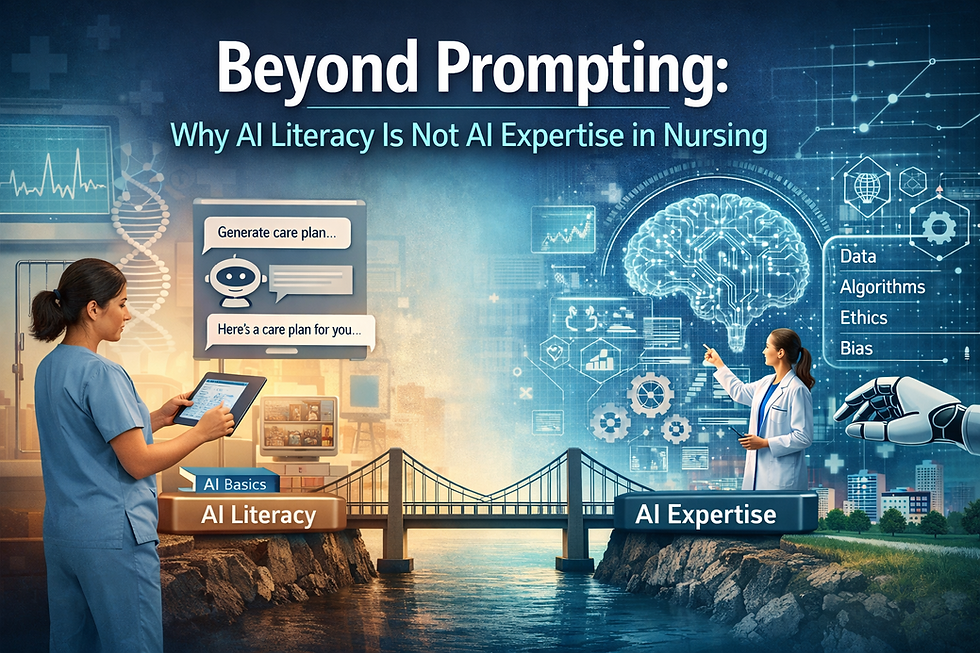
Comments