Deski is back! Using the BI4.1 Deski Compatibility Pack
- Chris Hickman

- Mar 17, 2015
- 4 min read
Ok. Deski isn’t exactly “back” but you no longer have to wait to get your Deski reports converted to Web Intelligence to move to the latest SAP BusinessObjects platform. In the past couple of years, I’ve chatted with several companies who are long time Deski shops. When they hear that Deski has been deprecated at 4.0 and they need to convert their Deski reports to Webi, they cringe. And I’ve had clients that have 6000+ Deski reports!
The release of the SAP BusinessObjects 4.1 SP3 makes available the new Desktop Intelligence Compatibility Pack. What this means for our Deski users is that you can now host Deski reports in the BI4.1 SP3 Platform. You can apply security to these reports, view the history of scheduled instances, and cut / copy / paste. What you cannot do in the Platform is open, refresh, create new or schedule Deski reports. All of this happens within the Desktop Intelligence client application.
How to connect Deski to BI 4.1
To get the Desktop Intelligence client application, go to the SAP Service Marketplace (service.sap.com) and download SAP BusinessObjects 3.1 Client Tools at SP6 Patch 1 or higher. This patch allows you to connect your Desktop Intelligence application to the 4.1 SP3 platform. From there, you use the standard method of opening reports to retrieve a report from the platform. You can then modify and refresh the report to adhere to your requirements and see the latest data.
Using Desktop Intelligence with the BI 4.1 Platform
Once the Desktop Intelligence client SP6.1+ is installed, you can connect to the platform as you normally would. When you fire up Deski for the first time, it asks you to log into the platform. Specify the name of your BI 4.1 CMS node or cluster in the System field along with a valid user name, password and authentication type. Clicking OK will attempt to connect to the repository and will give you the standard report creation template if it successfully connects. You will be able to see the repository name and port on the top left corner of Deski once connected.
To open an existing Deski report that has been migrated to the BI 4.1 platform, simply click File then Import from Repository. You have the option of viewing Folders or Categories. You select the location where your Deski reports were previously saved and click Retrieve. Once the report has been opened, its business as usual. You can refresh the data, modify the report, perform analysis and even export the report back to the repository.
To save a Deski report back to the repository, simply click File then Export to Repository. This provides you the ability to maintain Deski reports according to reporting requirements so that your report development doesn’t come to a complete standstill when the platform is upgraded. Keep in mind, however, that Desktop Intelligence isn’t coming back and major maintenance and creation of new reports is discouraged. These reports should be converted to Webi as soon as possible.
Scheduling a Deski Report
When the SAP BusinessObjects 4.1 SP3 platform is installed, the Desktop Intelligence Compatibility Pack is automatically included. What is not included are any Deski servers that handle the execution or scheduling of reports. These processes all happen on the desktop client. To schedule a Deski report, open the Desktop Intelligence client and select the report to be scheduled from the Repository listing then click the schedule button. A window appears that contains three tabs; General, Change Schedule and Distribution. The contents of these three tabs will look familiar to you if you are familiar with standard scheduling in SAP BusinessObjects. Set your formats, printing options, run times and distribution options then click Ok.
Since there are no job servers on the BI 4.1 platform to handle the scheduling of Deski reports, the report instances are executed as a standard Windows Task. In Windows, go to your Start button and type in “Task” and open Task Scheduler. Open the Task Scheduler Library -> SAP BusinessObjects and look for the instance that was just created. You can also look at the History in the BI 4.1 Platform to see the status of the instance that you just created.
Wrapping It Up
It’s useful that users can now move to the latest BI platform to take advantage of all the great new features (Lumira, Mobile, etc) while not succumbing to the stress of a huge conversion effort. The Desktop Intelligence Compatibility Pack provides the necessary bridge to these customers to continue using reports while migrating the reports to Web Intelligence. It is important to understand that you can refresh and schedule reports but only using the Deski desktop client. If you migrate Deski reports from XI R2 or BI3.1 to BI4.1, those existing schedules will fail because there are no Deski Job servers in 4.1 to handle the jobs. So if you heavily rely on Deski and have a desire to upgrade to the latest 4.1 version of the SAP BusinessObjects platform, consider starting that project! Just keep in mind the limitations.
Summary:
Pros:
Host Deski reports in the latest platform
Create and maintain Deski reports based on requirements
View historical instances in the report’s History in the Launch Pad (just not for .rep destination types)
Cons:
No refreshing or scheduling of Deski reports in the Platform
Deski reports cannot be viewed in the Platform, only in the desktop client
XIR2 Users must install BI3.1 SP6.1+ Client to connect to BI4.1

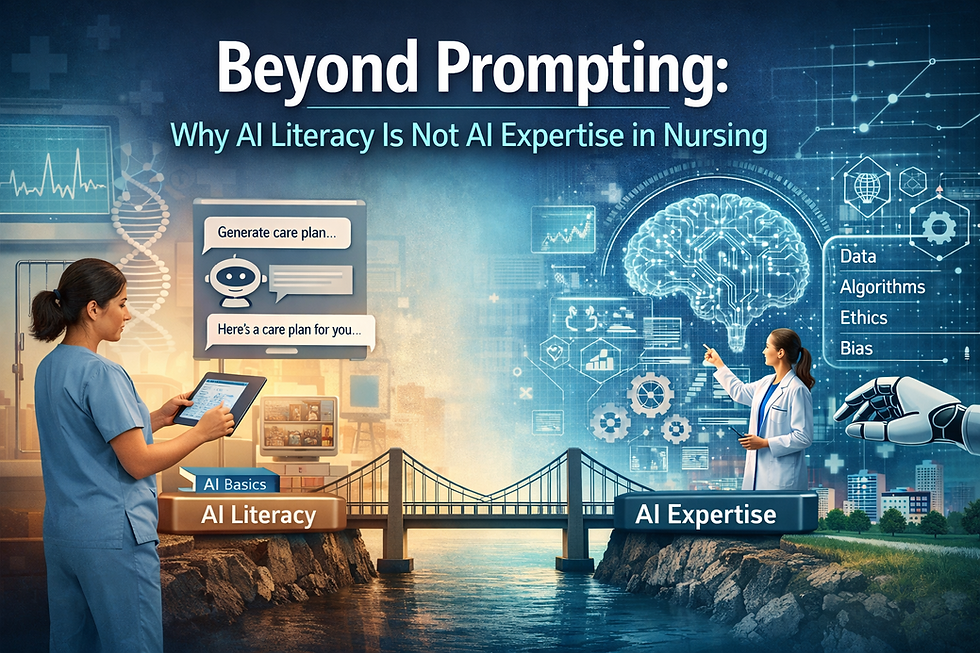

Comments