Getting Started with SAP Analytics Cloud – Creating a New Tenant
- Chris Hickman

- Dec 18, 2019
- 2 min read
SAP Analytics Cloud is the flagship data visualization product from SAP. The SAP Analytics Cloud system is completely browser based and hosted in the cloud. Users can get access to an SAP Analytics Cloud tenant without any upfront investment or commitments. Users can access the SAP Analytics Cloud system, or tenant, through a specially created URL with a user id and password made available from SAP. The user can then access a wide range of data sources both in the cloud and within their own data center. The SAP Analytics Cloud system compliments any existing data visualization systems such as SAP BusinessObjects.
How to get started
To start using SAP Analytics Cloud, simply visit the URL sapanalytics.cloud. From there, click the button “Try it free”.

The main view of sapanalytics.cloud
You then enter a valid business email address and click Get the Free Trial.

Enter a valid email and click “Get the Free Trial”

Thank you!
You will receive a confirmation email to confirm your trial. Once your email address is confirmed, another email will arrive welcoming you to your SAC tenant.

You will receive this conformation email to verify your address

A thank you for confirming
Interestingly enough, I did receive a welcome email but I didn’t receive a tenant URL within that email. To fix this, I had to reset my password and log in.

A welcome email with information on getting started
If this happens to you, go to sapanalytics.cloud and click Log In. Select the 30-Day Trial Account and click Forgot Password on the SAP HANA Cloud Services logon page. This will walk you through resetting your password. Once this is done, go back to sapanalytics.cloud and log in with your email address and your new password. This will give you access to the trial. Be sure to note the URL that you are using for direct access to your tenant.

The SAP Analytics Cloud in your new tenant
What’s Next?
Once your SAC tenant is created, you are welcome to begin exploring the features of the SAC tenant. You can continue working with the SAC environment and all its powerful features. To investigate purchasing a full license of SAC, click the “Buy Now” link at the top of your tenant’s home screen. Prices start at $22 USD per user per month. Consult your tenant or SAP representative for pricing based on your locality and needs.
To access a wealth of information for learning SAC, please visit sapanalytics.cloud/learning/.

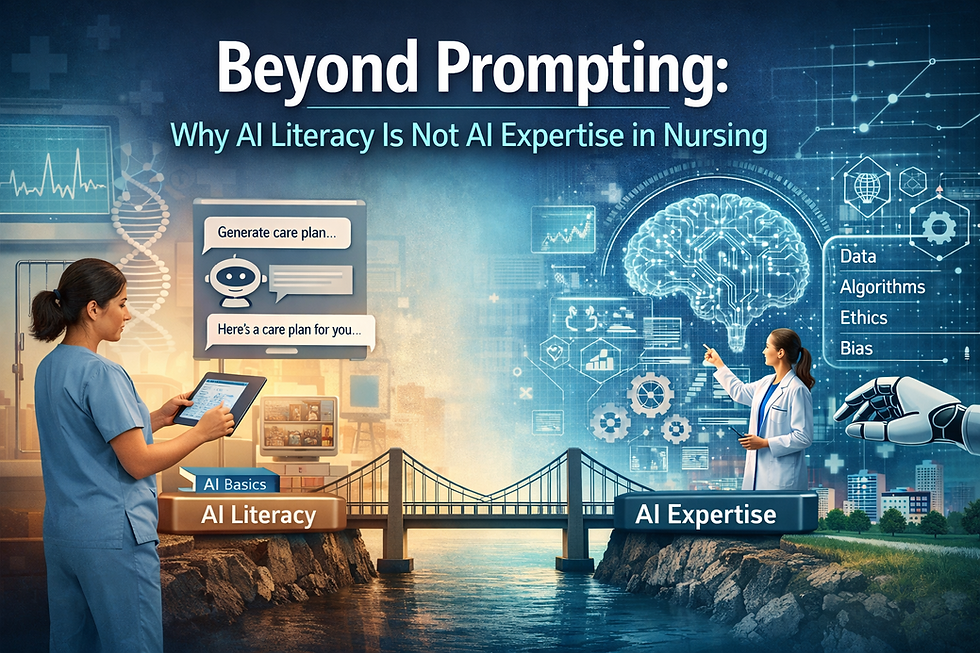

Comments